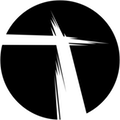Background Check Information
If you are interested in serving at ReaLife Philadelphia as a teacher or childcare volunteer, please complete the forms below. Paper submission’s of the background check and child abuse clearance will take longer, so please complete the online submission via the instruction below if possible. If you have any questions just let us know!
Submission Instructions
Step One – PA Criminal History Clearance – NO FEE IF VOLUNTEER
- Online form located at https://epatch.state.pa.us/
- Click on New Record Check (Volunteers Only)
- Fill out the online form as directed. You will need the organization name you are volunteering for, your social security number, maiden name/aliases and date of birth.
- Once completed, you will get a results screen. Please wait until the processing has finished before reviewing the background check. Once processing is complete, click on the Control Number hyperlink to view the details of your record check.
- Print a copy of your certification. You will NOT receive a copy in the mail.
Step Two – Act 151 Child Abuse History Clearance – NO FEE IF VOLUNTEER
- To obtain this clearance, you will need to have the following information ready:
- All of your permanent addresses since 1975
- Names of all individuals you have lived with since 1975, both living and deceased (i.e. parents, guardians, siblings, spouses, children, grandparents, etc.)
- Any previous names you have used or have been known by (i.e. maiden name, etc.)
- Your clearance will be processed more promptly if you also provide your social security number.
- Go to https://www.compass.state.pa.us/cwis to create a new account.
- After doing this you will receive two automated emails from the state (These emails may go to a SPAM or junk mail folder, so please check before recreating another account.)
- One email will include your Keystone ID and the other will include a temporary password.
- Use your Keystone ID and temporary password to log on at https://www.compass.state.pa.us/cwis and create a permanent password.
- You will then log on again at https://www.compass.state.pa.us/cwis and start the clearance application.
- Click on “Individual Login”
- Click on “Access My Clearances”
- Scroll to the bottom right and click on “Continue”
- Login with your Keystone ID & password
- Click on “Create Clearance Application”
- Fill out the online form as directed. We suggest you request both the electronic and paper forms of the clearance.
- Part 2 eSignature – this is certifying that the information entered on the form is accurate and complete to the best of your knowledge. Click “Next”
- Payment – Fee WAIVED for volunteers
- Once the application is complete, you will receive an email confirming that your application has been successfully received. Print the confirmation page for your records.
- If you do not receive your clearance within 3 weeks by mail, please call 717-783-6211 or toll free 1-877-371-5422.
Step Three – Background Check Signature Form – SIGN & RETURN TO REALIFE PHILADELPHIA
- Open the PDF document and print a copy
- Read, sign and return to us
Step Four – Official Forms
- Bring official Child Abuse History Clearance once you receive it in the mail, print out of PA Criminal History Clearance and completed Background Check Signature Form to your school/organization.
Being a Christian is more than just an instantaneous conversion – it is a daily process whereby you grow to be more and more like Christ.
Darkness cannot drive out darkness; only light can do that. Hate cannot drive out hate; only love can do that.
God cannot give us a happiness and peace apart from Himself, because it is not there. There is no such thing.
Connect With Us On Social Media
As a family of Christ’s disciples on mission to serve each other and our communities, we are learning, growing, and being empowered by the Father, Son, and Holy Spirit, to the glory of God.